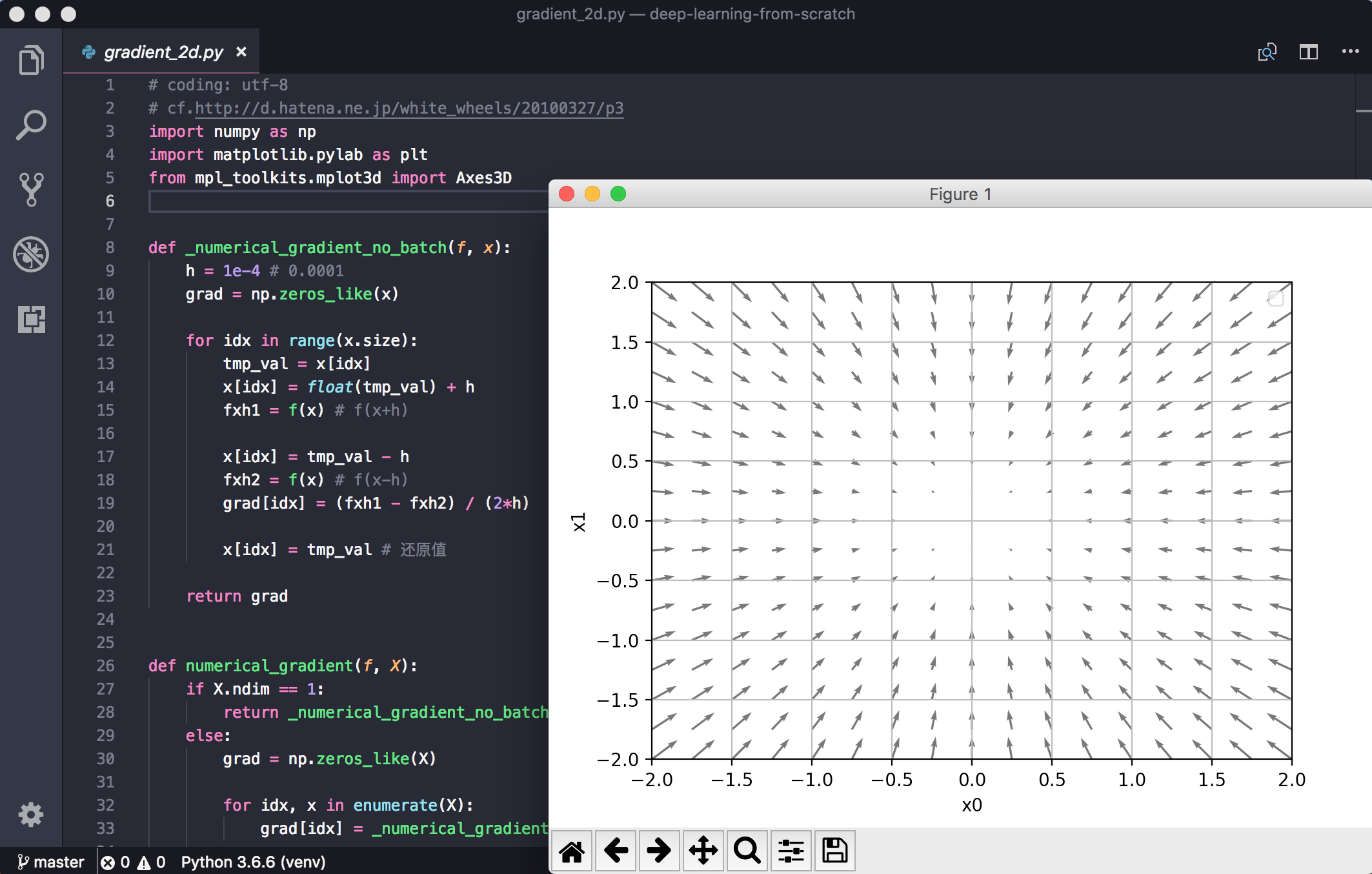When I tested examples of the book Deep learning from scratch, a RuntimeError prompted told me matplotlib backend was not able to function correctly as my Python is not installed as a framework.
The error message guided me to the Matplotlib FAQ (Working with Matplotlib on OSX — Matplotlib 2.2.3 documentation).
The page shows virtualenv is to blame as the virtualenv creates a non framework build even if created from a framework build of Python. To solve the problem the best and the simplest way is to use the build-in virtual environment tool venv provided since Python 3.4.
Table of Contents
Remove virtualenv
The previous blog post introduces how to depoly clean python working environments by virtualenv. Now because of the above problem I encountered with virtualenv I decided to abandon virtualenv in my MacBook. Instead venv might be a good replacement to create virtual environment. The shortage is there is no workon shortcut any more to switch between virtualenv seamlessly.
The restore steps are clearly. Remove settings related to virtualenv and virtualenvwrapper in ~/.profile. After that my .profile looks just like this.
export CLICOLOR=1
export LSCOLORS=GxFxCxDxBxegedabagaced
# Setting PATH for Python 3.6
# The original version is saved in .profile.pysave
PATH=“/Library/Frameworks/Python.framework/Versions/3.6/bin:${PATH}”
export PATH
# set pip available only in virtual environment
export PIP_REQUIRE_VIRTUALENV=true
# create commands to override pip restriction.
# use `gpip` or `gpip3` to force installation of
# a package in the global python environment
gpip(){
PIP_REQUIRE_VIRTUALENV="" pip "$@"
}
gpip3(){
PIP_REQUIRE_VIRTUALENV="" pip3 "$@"
}
# set shortcut for activating venv
alias dl-env='source ~/Venv/dl-env/bin/activate'
alias code='cd ~/Documents/Code'
Then I uninstalled virtualenv and virtualenvwrapper which I should never need. And then just remove .virtualenvs directories used by virtualenv.
You can see PIP_REQUIRE_VIRTUALENV and gpip is still kept in the .profile file. That was meant to prevent myself mess up global python package list when using pip install or pip3 install which are now limited to take effect only in the virtual environment. To install packages in the global environment the command gpip or gpip3 should be explicitly appointed. Reference:Further Configuration of Pip and Virtualenv — The Hitchhiker’s Guide to Python
Create virtual environments by venv
I created a new dl-env by venv in a different directory Venv where all virtual environments are settled down. Actually I could also use directory like .virtualenvs to make virtual environments folders containing installed packages invisible but I didn’t do that. Project files are now put in the Code sub-directory of Documents which I could navigate directly from Finder on my MacBook.
cd ~/Venv
python3 -m venv dl-env
In the settings in .profile I set two alias: dl-env for quick activation of virtual environment dl-env and code for frequently used command cd ~/Documents/Code. Reference:macos - How do I create a terminal shortcut to this path? - Super User
Update Python Path in VSCode
Python Path should be updated by new virtual environment python interpreter path.
"python.pythonPath": "~/Venv/dl-env/bin/python",
Run example in new virtual environment
After all those settings above I could run example again in the new virtual environment. First of all some packages like numpy scipy matplotlib are required.
$ dl-env # which activate venv dl-env
(dl-env) $ pip3 install numpy scipy matplotlib
(dl-env) $ python example-code.py
The RuntimeError never shows up and the result is exactly the same as the book says.